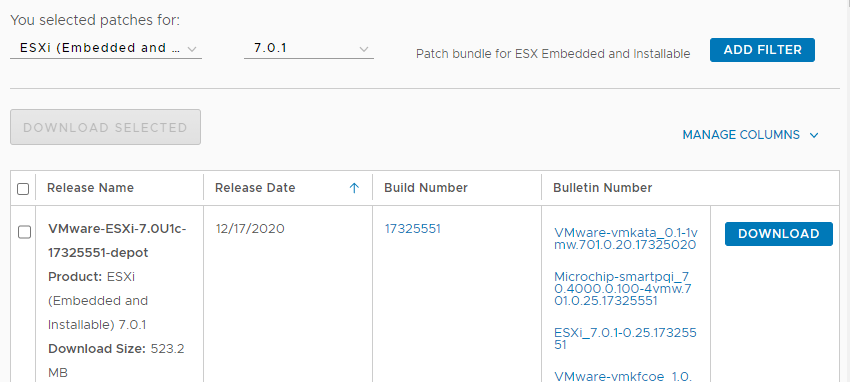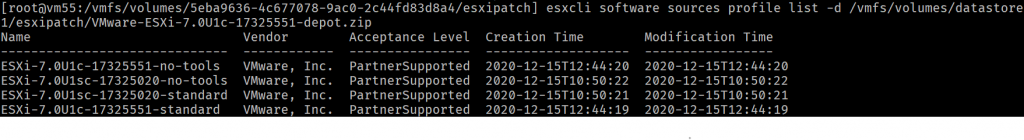跳至主要內容
- 先至 vmware官網下載最新的patch檔 (如果沒有帳號,需要申請一個登入下載),本次以7.0升級7.0U1c-17325551為例
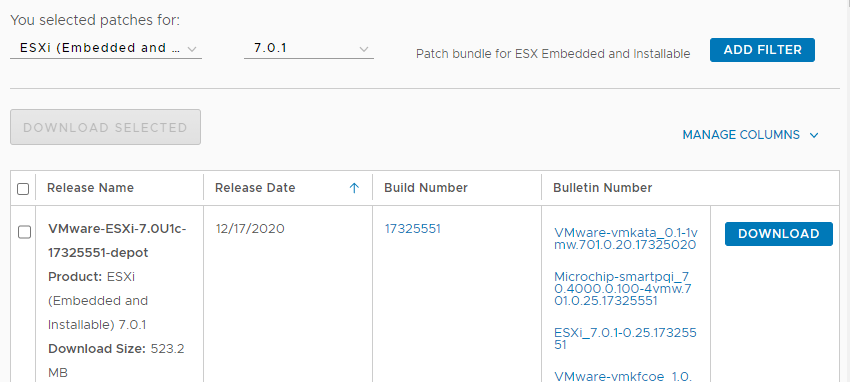
- 利用ESXi管理介面將下載的 VMware-ESXi-7.0U1c-17325551-depot.zip 放入 datastore1中的esxipatch目錄中,然後利用SSH連入ESXi
- 進入 esxipatch 目錄
cd /vmfs/volumes/datastore1/esxipatch
- 列出patch depot中所有的image profiles
esxcli software sources profile list -d /vmfs/volumes/datastore1/esxipatch/VMware-ESXi-7.0U1c-17325551-depot.zip
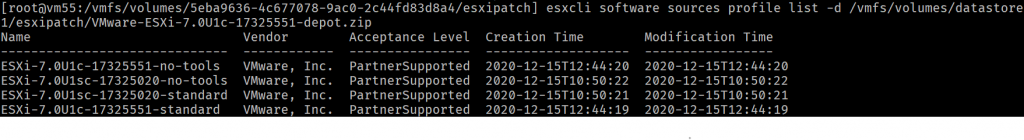
- 進入維護模式
vim-cmd /hostsvc/maintenance_mode_enter
- 確認是否已進入維護模式
vim-cmd /hostsvc/hostsummary | grep inMaintenanceMode
- 更新(經由「4.」列出的image profiles中,找到想要更新的image profile,這裡我們想更新至其中的ESXi-7.0U1c-17325551-standard)
esxcli software profile update -p ESXi-7.0U1c-17325551-standard -d /vmfs/volumes/datastore1/esxipatch/VMware-ESXi-7.0U1c-17325551-depot.zip
- 重新開機
reboot
- 離開維護模式
vim-cmd hostsvc/maintenance_mode_exit
Post Views: 2,619